The Ultimate Free SEO & GEO Report Template
Instantly level up your SEO reporting with a customizable Looker Studio dashboard that is simple, focused, and built for a world with AI.
It's not just a report template, it's an AI-enabled keyword research methodology.
All you need is this template and access to:
- Google Search Console & Google Analytics
- A keyword research tool like Ahrefs or SEMrush
- An AI Chatbot like ChatGPT
.png)
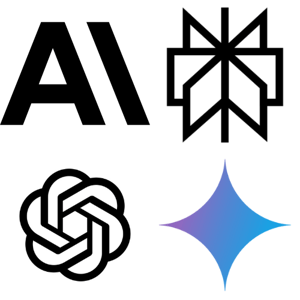
Wait, What's GEO?
GEO stands for Generative Engine Optimization, an emerging term for how to get your website mentioned by generative AI chatbots. It's also known as answer engine optimization (AEO), large language optimization (LLO), AI search, and ChatGPT SEO.
This Looker dashboard template -- like Search to Sale's Content Intelligence software -- helps optimize your site for both traditional search and generative AI.
Video Walkthrough
Get Started Now:
Who This Template is For
Agency Account Manager
You need to deliver clean, client-facing SEO reports that help plan content and show ROI.
In-House Marketing Lead
You need a single place for all your SEO data. And an answer when your CEO asks "how are we doing in ChatGPT?"
SaaS Growth Marketer
You need to connect organic performance to product signups or conversions.
Freelance Copywriter
You need to show your clients the impact of your work.
Who It's Not For
Sophisticated SEO Agencies
You probably need our full-funnel Content Intelligence dashboard software (unless you've built a custom dashboard you love).
Websites With 50+ High-Value Pages
If you have a complex site and page performance is paramount, you need an advanced solution to monitor every page and recommend optimizations across the entire library. We built that too 😉.
These Functions
- Local SEO
- Technical SEO
- Backlinks
But we do offer SEO services.
Get Started Now:
What's Inside
Organic Clicks Per Month
A month-to-month view of organic clicks from Google.
Organic Impressions Per Month
A month-to-month view of organic impressions in Google search results.
Unbranded Search Focus
SEO is about getting traffic from people who are looking for your category, but not your brand.
Keyword Clusters
We provide instructions to score every keyword and cluster them using AI, and then the report measures Potential Traffic per cluster.
Highest-Potential Keywords
The provided template includes a formula that scores every keyword for its potential to drive traffic to your site.
Find Poorly-Converting Pages
The report digs into Google Analytics and finds the pages that convert the worst so you can improve these and get more value from your content.
First Page Push
The template includes a report that identifies pages that are on the cusp of ranking well enough to get traffic and LLM citations. A little improvement to these goes a long way.
Referral Traffic from LLMs
The final page of the dashboard uses Google Analytics to show which LLM chatbots send referral traffic to which pages on your site. Pretty cool. 😎
Step-by-Step Setup Guide
(Detailed version included in download.)
- Copy Google Sheet template
- Use Ahrefs/SEMrush + ChatGPT for keyword research (no APIs required)
- Import data to Google Sheet for calculations
- Copy Looker Studio template
- Connect Looker to your Google Sheet, Google Search Console, and Google Analytics
- Update a few filters and settings in the Looker dashboard
- Gain insights that'll help you increase traffic and sales from Google search and LLM chatbots!
Our full software does cool stuff like measure the impact of keywords on conversion:
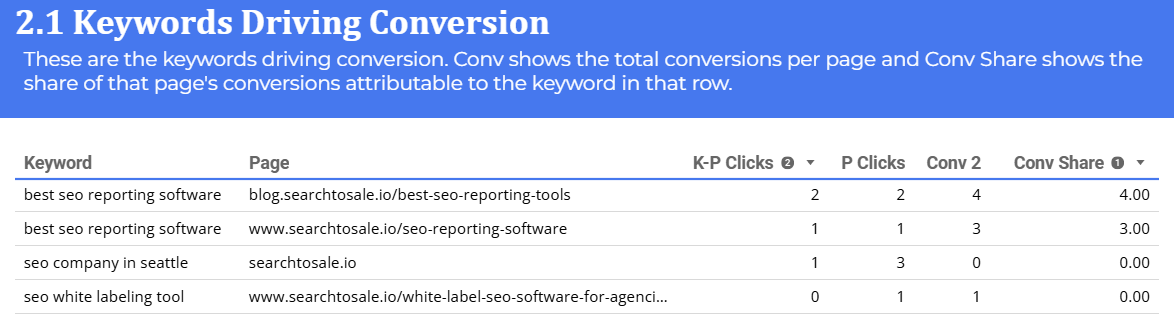
Get Started Now:
🤓 Advanced Tips & Customization
Ideas for where to go next once you set up the free template:
- Download the Looker dashboard as a PDF, give it to AI, and give it this prompt: “Look at this report and give me suggestions about 1) what to report to my [client/boss/CMO/CEO] and 2) what content projects to focus on next.”
- Work in DTC eCommerce? Copy report 3.1 and make a version that filters on just your product detail pages and their add-to-cart conversions.
- Need local SEO insights? Copy report 1.1, 1.2, or 2.2 and make a version that filters just local searches.
Frequently asked questions:
What is the best SEO report template?
The best SEO report template is one that 1) is simple to set up, 2) connects to live data, 3) offers actionable insights, 4) applies to a variety of websites, and 5) helps you get cited by LLMs. We think ours achieves all these!
How do I create an SEO dashboard in Looker Studio?
Looker Studio is a simple, free tool that can connect to many data sources. For SEO reporting you'll need to connect it to Google Search Console and Google Analytics. And to include national or global search volume data (beyond your site's current ranked keywords) you'll want to stage data from Ahrefs/Semrush in a Google Sheet. Our template helps you do all this!
What should an SEO audit report include?
An SEO audit report should include 1) how well your site ranks for the most relevant keywords, 2) which keywords drive traffic, and 3) how well your ranked pages engage, convert, or drive sales.
Is this report suitable for local SEO?
The template we built doesn't have anything that's focused on local SEO, but you can create a version of reports 1.1, 1.2, and/or 2.2 and add a filter for just local search terms.
Can I use this for monthly SEO reporting?
Yes! The template includes instructions for setting up an automatic monthly email delivery of the entire dashboard.